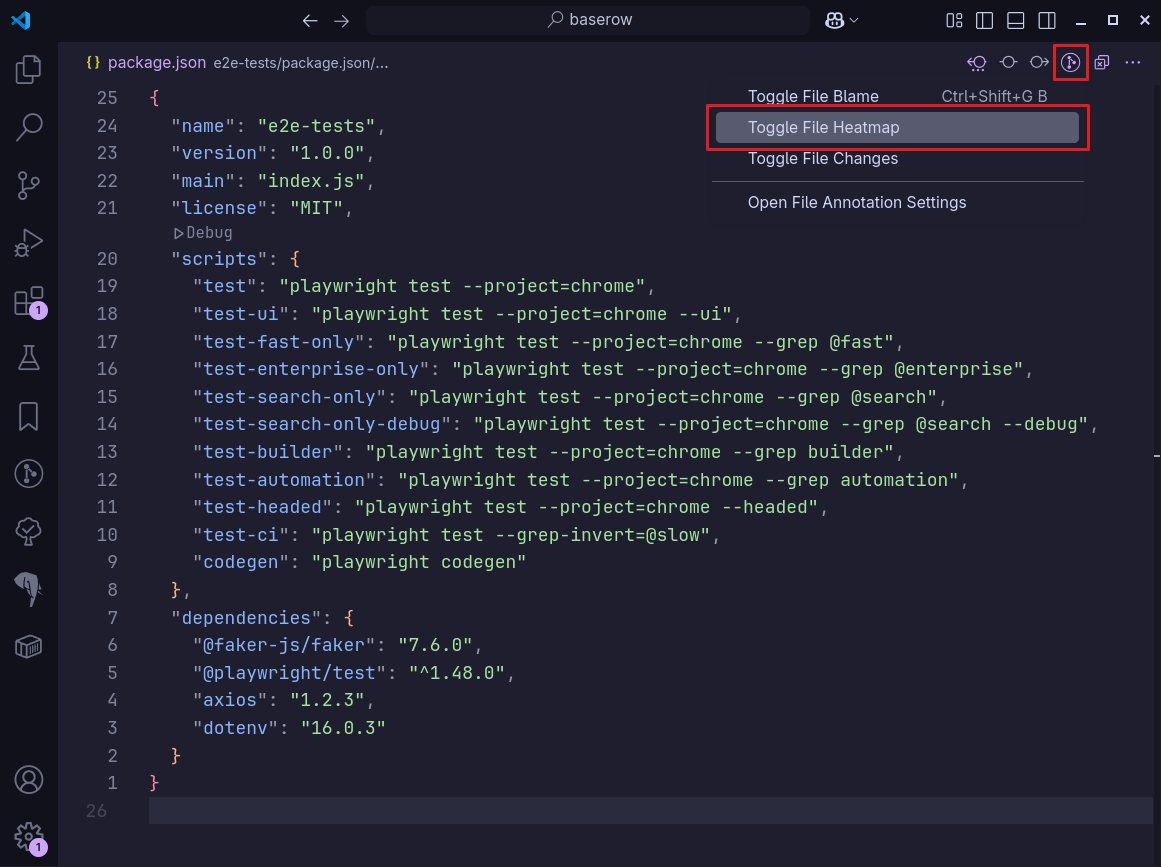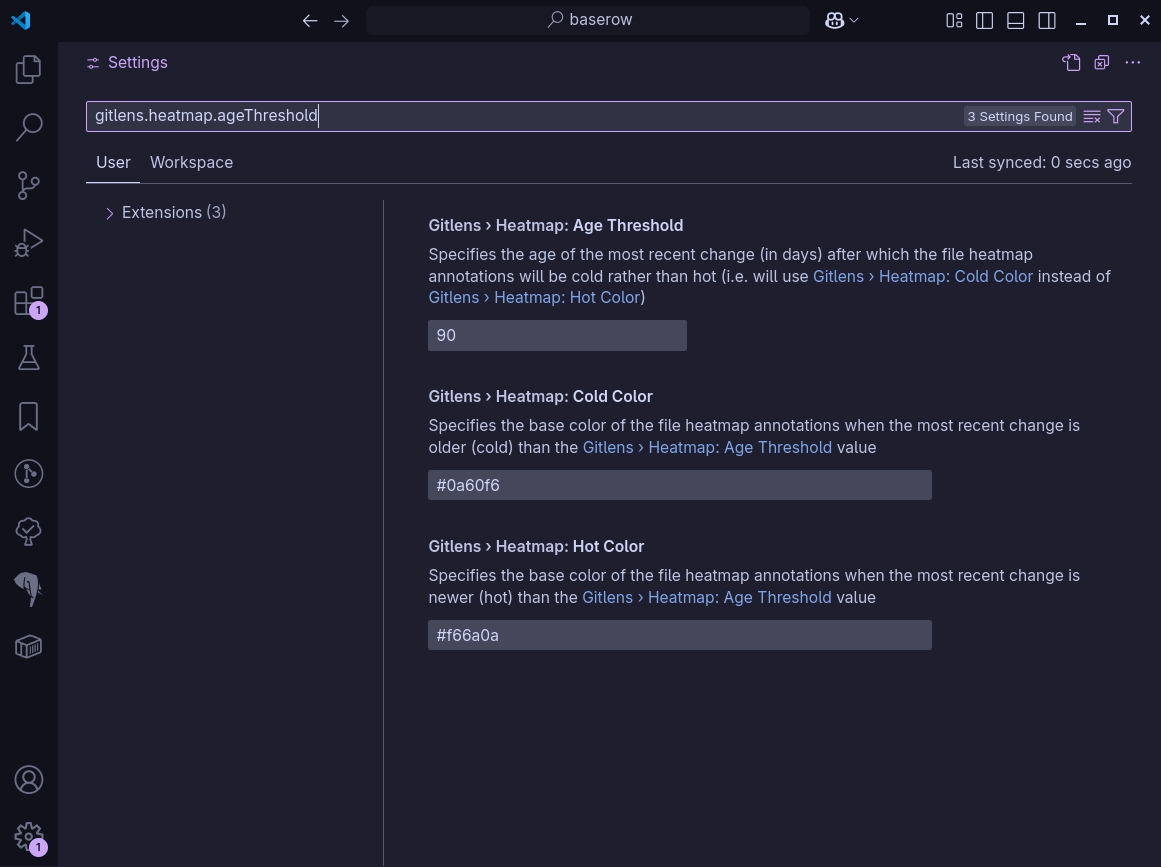Visualize older and newer code with GitLens File Heatmap
Visual Studio Code already comes with plenty of Git-related features, but there are still some neat features hiding in various extensions like GitLens. One of my favorites from GitLens is File Heatmap, a tool to visually separate older and newer code lines for any Git-tracked file.
This feature can be toggled when a file is open with the command GitLens: Toggle File Heatmap or by using the File Annotations menu:
When the heatmap is turned on, GitLens will add a color-coded bar with bright colors representing the newer lines of code and dim colors representing the older lines of code. The code itself is nicely dimmed according to its age as well:
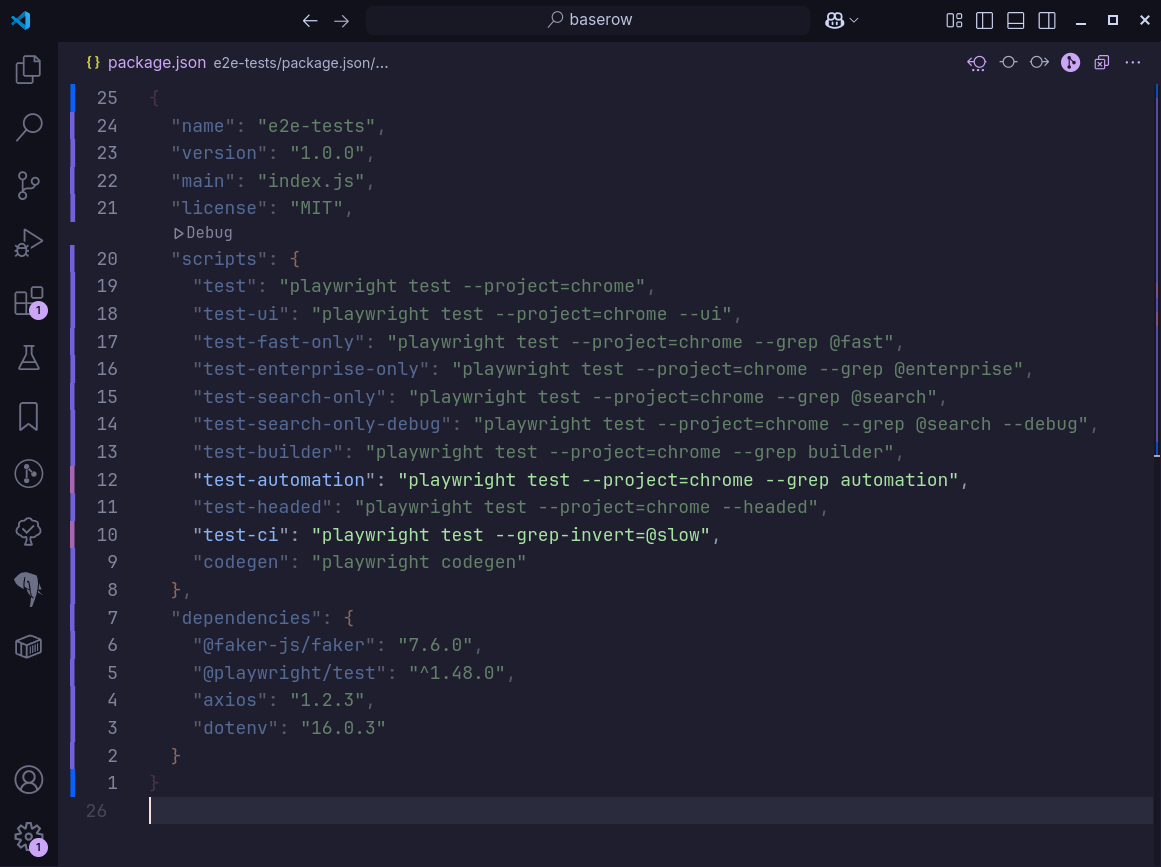
As you can see, highlighting newer code makes it possible to quickly skim the file to get updated about the latest changes in general or to track down a recent bug.
The colors and the main threshold for the old and new age can be configured in the settings.
I hope you have a nice weekend and find the File Heatmap useful.
Petr